- Reference Documents (Adv. Settings)
When used with assessments, Reference Documents can be opened by the examiner while performing the assessment.
Unlike Competency Tests, users won’t be automatically prompted to take a related assessment when viewing a reference document.
The number in parenthesis next to the title indicates how many reference documents have been added. If none have been selected, it will say, “Reference Documents (0)”.
Reference Documents
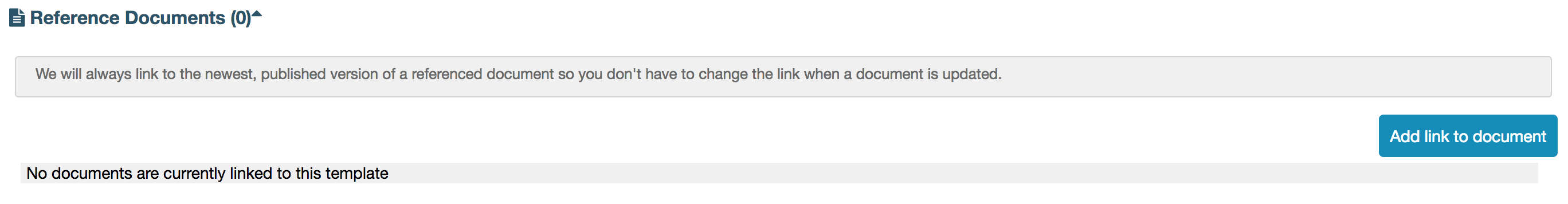
To add Reference Documents to an Assessment Template:
- Click Examiner Settings to expand the area
- Click the Add link to document button
- Use the search filters at the top of the lightbox to find the document(s)
- Click the row of the selected document
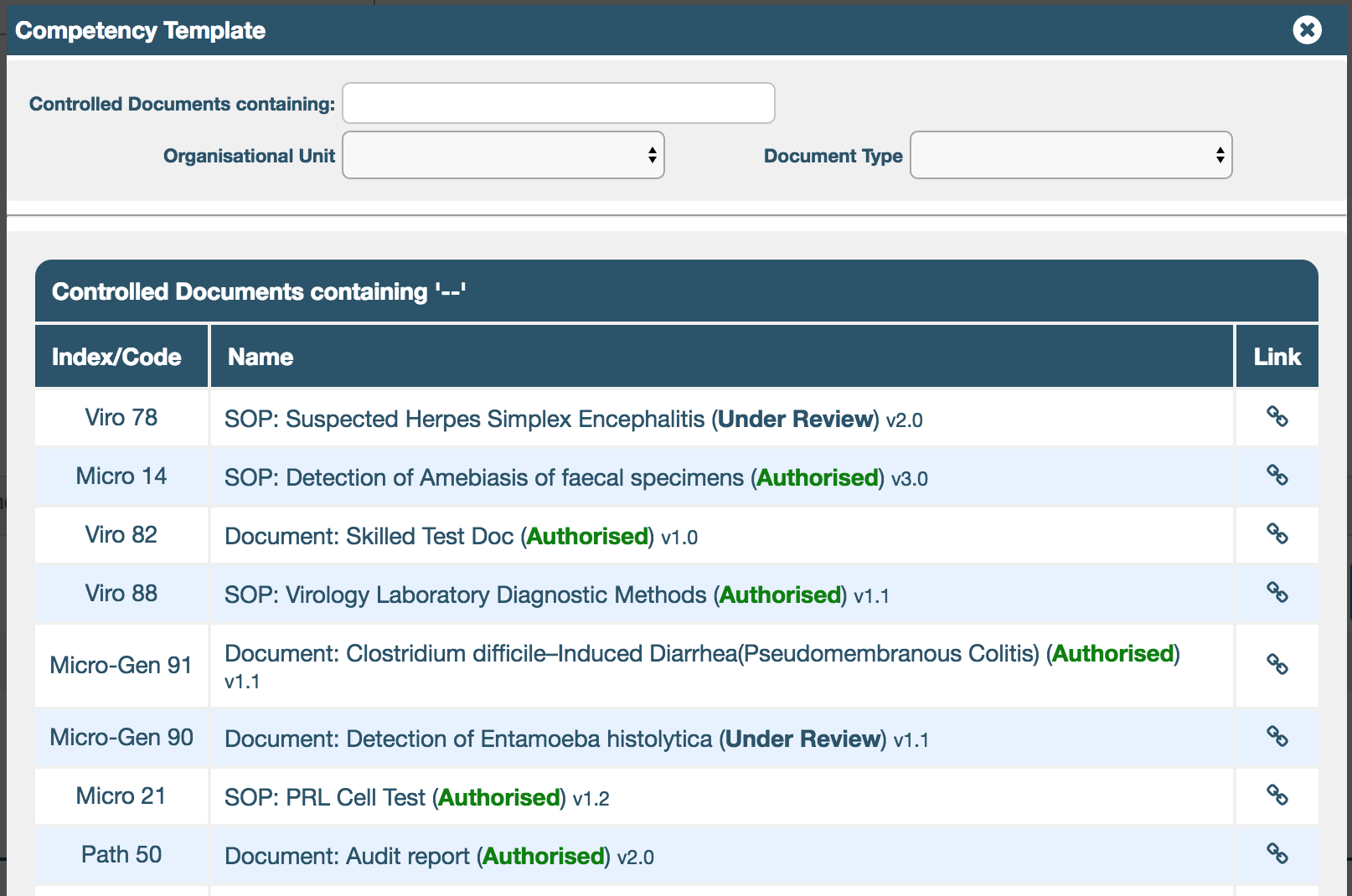 Selected links will be listed under Reference Documents and the number selected will appear in parenthesis.
Selected links will be listed under Reference Documents and the number selected will appear in parenthesis.
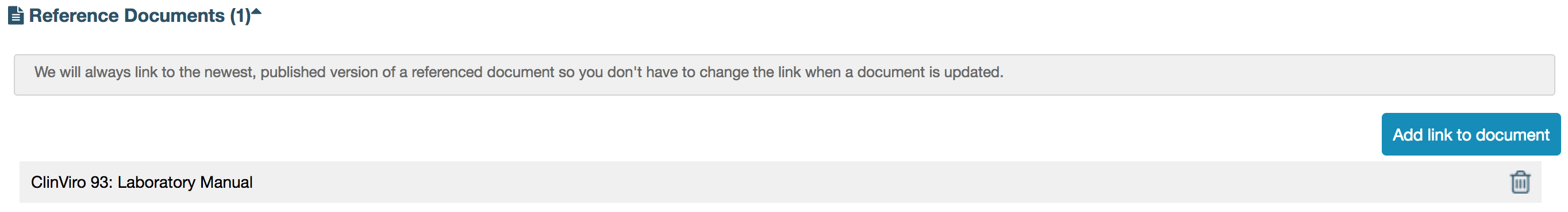
- You can use the delete (bin/trash) icon on the right of each reference document to remove its link
Click this link to return to: Steps Before Publishing an Assessment Template (Advanced Settings)