- Completion Settings (Adv. Settings)
When a candidate fails an assessment, you can give them the opportunity to re-take it a number of times. In addition, you can set a length of time (in days) from when it is assigned till when the candidates have to complete the assessment and a cool off period (also in days) before they can take the assessment again.
Completion settings
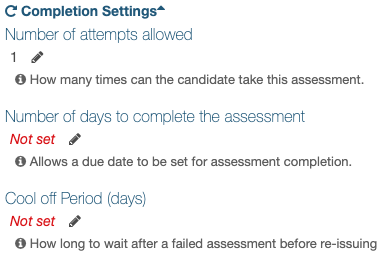
To adjust re-take settings:
- Click Re-take Settings to expand the area
- Click the edit (pencil) icon under Number of attempts allowed
- Type the number (not “0” or decimal) of times the candidate will be allowed to take the assessment; “1” means no re-takes are allowed
- Click Save
- Click the edit (pencil) icon under Number of days to complete the assessment
- Type the number of days the candidate has to complete the assessment; all re-takes must be completed in this period
- Click Save
- Click the edit (pencil) icon under Cool off Period (days)
- Type the number of days (“0” means they can re-take it immediately) before the candidate is allowed to re-take the assessment
- Click Save
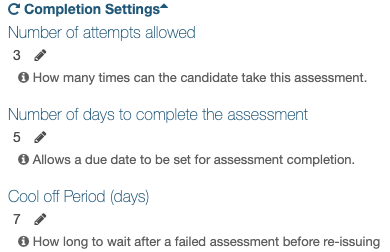
Click this link to return to: Steps Before Publishing an Assessment Template (Advanced Settings)