- Running a Meeting
This article describes the process of running the meeting.
Record Attendees
In an earlier step we defined who should attend the meeting. Now that the meeting is taking place we will have the ability to go through this list and identify who is actually in attendance.
Attendance can managed from the Invitations tab using tools in the Set Attendance column.
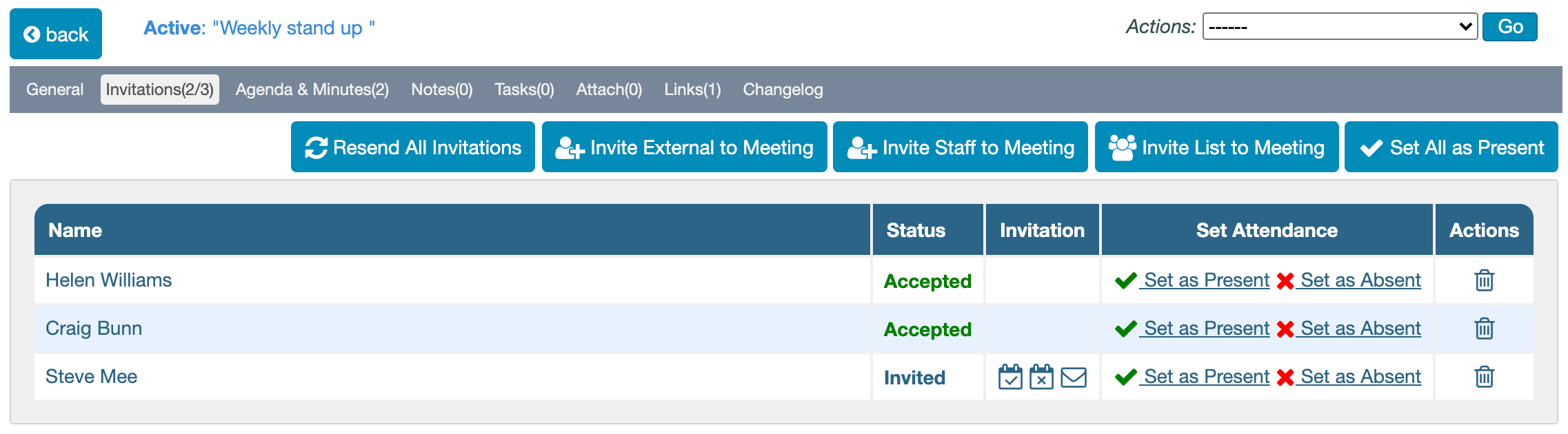
People on the invite list can be marked as Present or Absent.
Attendees can also be added and removed from the list at this point.
Taking Minutes
Minutes can be added against each agenda item. Simply expand the item using the Down icon in the Details column.
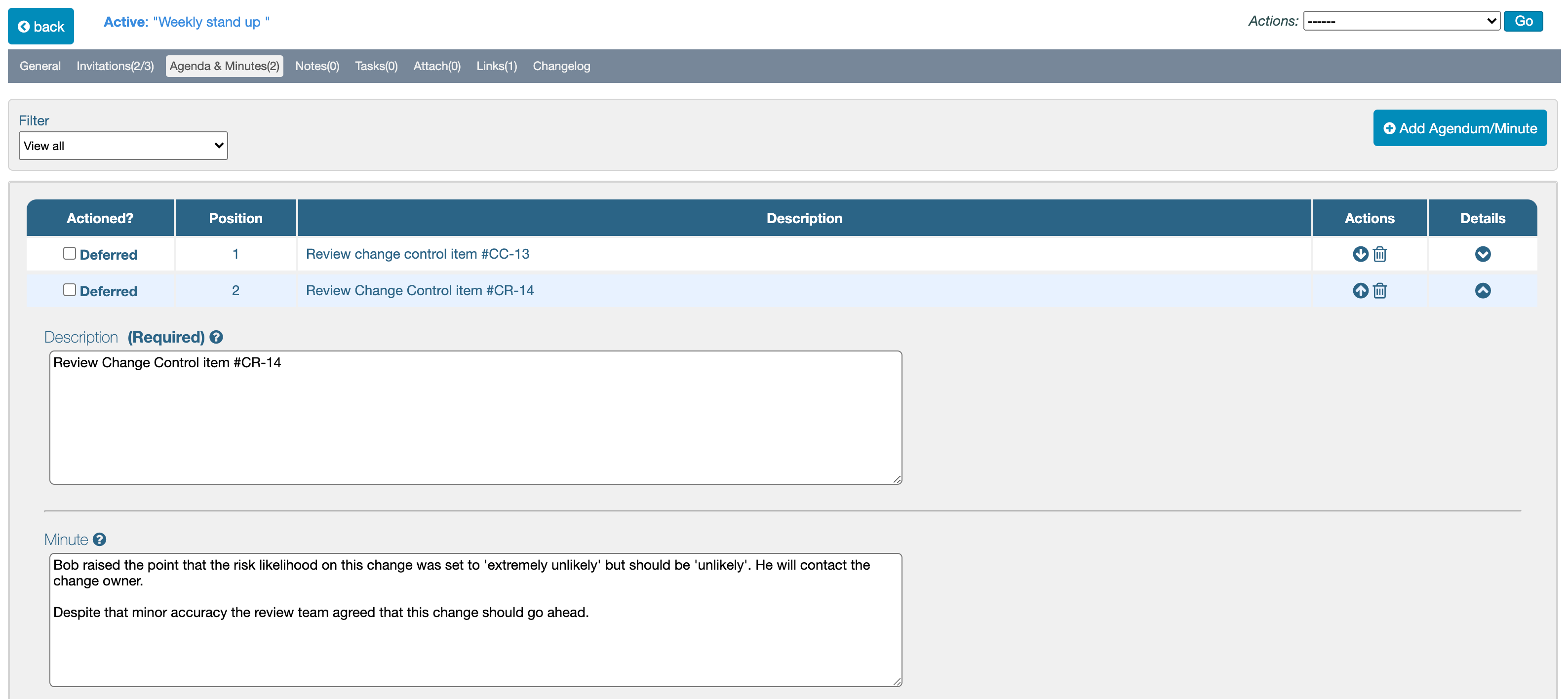
New Agenda items can be added on the fly using the Add Agendum/Minute button.
Actioning/Deferring Agenda Items
Checkboxes in the Actioned? column allow an item to be flagged as having been addressed.
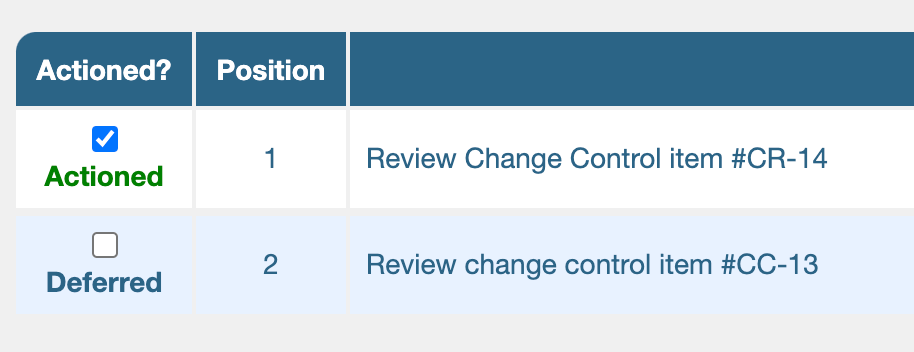
On repeating meetings any Deferred agenda items will be copied over to the next meeting. More information on this can be found in the Repeating Meetings guide.
Completing the Meeting
Once complete, close out the meeting by selecting Mark as Complete from the Actions drop down menu.
If a meeting is defined as repeating the next meeting will be created (more on this in the Repeating Meetings guide).
Next Step: Reoccurring Meetings
Previous Step: Setting a Meeting Agenda