Release Notes v3.4.14

Document Importer Improvements
Improved the document importer by allowing a pre-populated metadata sheet to be generated.
From the Import Documents screen click the Import Metadata option. Here, in addition to the existing option to download a blank csv file in order to populate data for your upload files, a new option has been added.
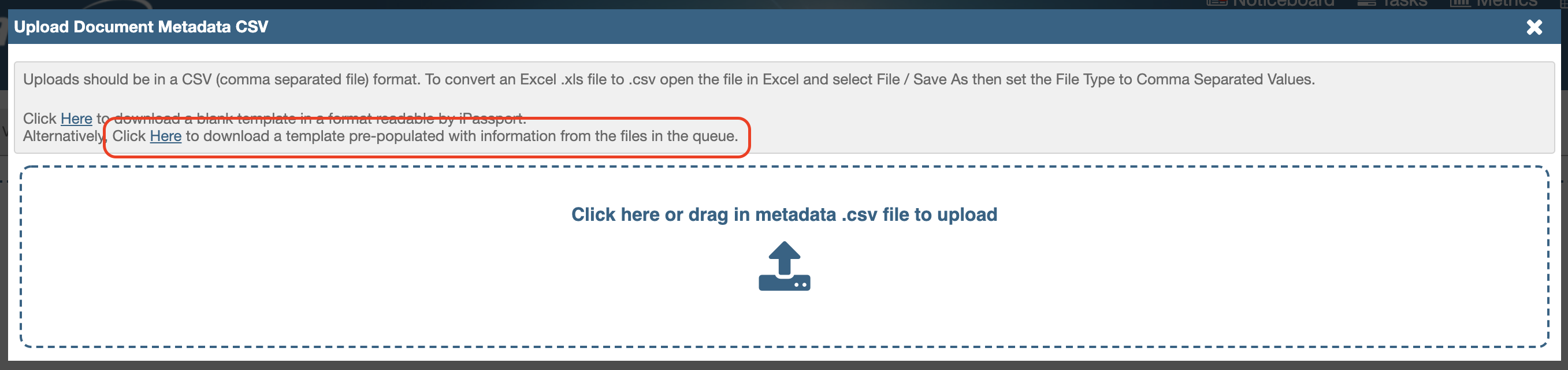
This will export all the data from files already uploaded in your import queue. The aim here is to make batch file uploads super easy. Simply upload the source files into the importer queue and generate the metadata csv file then open and complete it in Excel. When the completed csv file is uploaded using Import Metadata all changes will be applied to all docs in the queue.
(Ref: IV-11169)