Release Notes v3.6.6

Release Notes v3.6.6
Our development team has continued to work on the new Risk Management module to add features and improve usability. As usual, some time has also been devoted to address small improvements, bugs and infrastructural work to maintain the health and security of iPassport.
For this release, small developments have mainly focused on the Competency module. In response to customer suggestions, we are trying to focus efforts on widely used areas to meet current trends and add missing functionality. Please read on and we hope these enhancements will prove useful and of interest to you.
Risk Module Developments:
Restrict accessing risk assessment configurations to selected OUs (IV-20405)
Risk managers can define which organisational units can use a given assessment configuration by selecting the applicable OUs from a dropdown.
Add OU origin to custom field selections from iPassport content (IV-20404)
When an iPassport user or equipment record are selected in a custom field within a risk assessment, the home OU of the user or the OU of the equipment record will be quoted with the selection.
Limit visibility of Risk Assessments to selected OUs (IV-20401)
Risk assessments can be associated with selected organisational units so they are only visible to users with appropriate permissions in those OUs.
Added a CSV export of risks directly from the assessment (IV-20232)
The ‘Risks Table’ within risk assessments comes with tools to set it up and configure it on each assessment as required. In addition, the risks table can now be exported to CSV directly from within an assessment so it can be shared and manipulated in popular tools like, Excel™.
Added the ability to set a risk configuration as archived (IV-20231)
When a risk assessment configuration scheme is no longer required, it can be archived so it drops off the list used to create new assessments. Risk assessments which already used an archived configuration will still continue using it, and it simply won’t be available for new assessments.
Display the current version number of configuration when creating a new assessment (IV-20228)
Risk assessments can be an ongoing process and to help keep track of the history of their evolution, the version of the assessment configuration being used is now displayed.
Add a description field to the risk Likelihood/Severity values (IV-20216)
Everyone knows what the word, ‘unlikely’ means but depending on its context, it will amount to different values. To help provide some consensus and clarity, you can add a description to the ‘Likelihood’ and ‘Severity’ values of a risk matrix. For example, ‘unlikely’ might mean, an event which occurs ‘once a year’ or ‘once in every 10,000’, depending on the risk being evaluated.
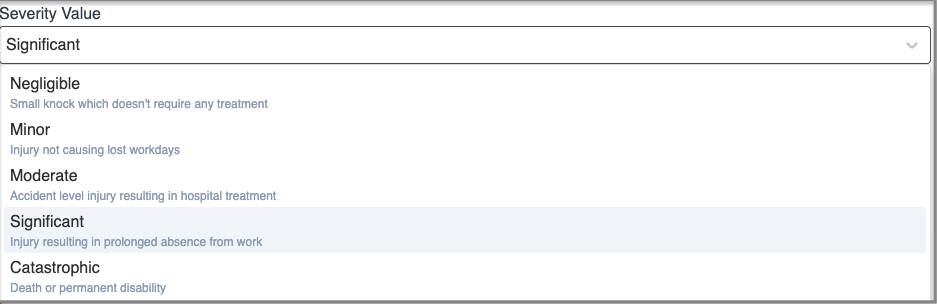
Select the Likelihood/Severity values by clicking on a cell in the matrix (IV-20096)
For those who are already familiar with a given risk matrix, this is a nice little feature which saves you time. It allows you to select a risk score directly on the risk matrix, by just clicking the appropriate cell, rather than having to pick Y-axis (likelihood) and X-axis (severity) values separately.
Small Improvements in other areas:
Added the ability to reorder competency test/assessment template questions (IV-16353)
We know this small improvement will please many test and assessment designers who’ve wanted to re-order their questions after entering them. You can now move exam questions up or down or to the top or bottom of the list.
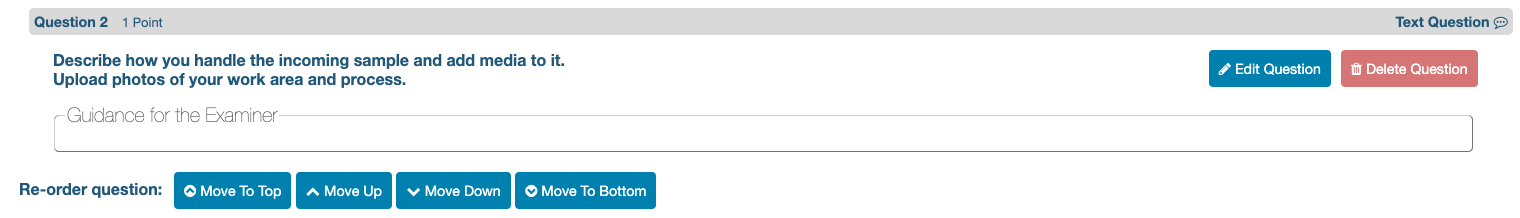
Prevent qualifications from being edited by the candidate after they are verified (IV-19816)
We recently upgraded the functionality of ‘staff qualifications’ so users could fix mistakes or add information to their already submitted qualification records. Following customer feedback, we’ve now added the opportunity to draw a line so that further changes can be prevented. Once a staff qualification is ‘verified’, users with only viewing permission won’t be able to edit their own qualifications.
Added the ability to assign multiple competency tests and assessments to multiple users at once (IV-19954)
This has long been requested and it is a partial step towards integrating competency exams with skilled groups. It was already possible to assign a competency test or assessment to multiple users at once. Now, multiple tests or assessments can be assigned to multiple users in one step.
Show the next version number when editing authorisation requests (IV-19901)
This information was missing so it wasn’t possible to readily determine whether a new version was a major or minor revision.
Added the option to remove pending competency tests and assessments when archiving the template (IV-19848)
When a competency test or assessment template was archived, any already assigned tests/assessments were left active so they could be completed. An option to cancel any pending tests or assessments at the point of archiving a competency template is now available.
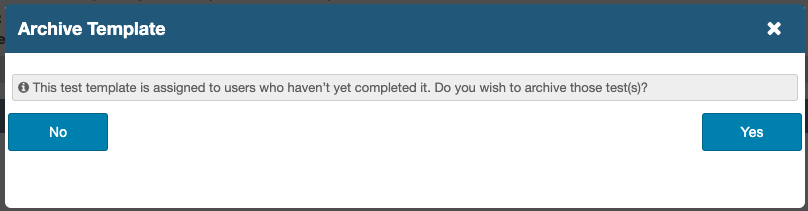
Removed support for Internet Explorer browser (IV-17479)
Our technical team has done its best to keep iPassport working with Microsoft’s IE™ but since its support by the manufacturers ended in June, it’s gradually become harder to maintain our system compatible with IE. After allowing a period of time for customers to move to another browser, the day to end our support of IE has arrived.
Removed a legacy Javascript library used throughout the application (IV-20230)
Technology doesn’t stop and our development team also works behind the scenes to modernise and improve the performance of iPassport wherever possible. This was a large job which not only improves performance but future proofs the code.
Bug fixes
We also continually release bug fixes and performance improvements to some areas of the system. For more details on the bugs fixed, please see the ’iPassport Change Log’, which can be found under ‘Help > About iPassport’, or by clicking the version number next to the iPassport logo in the header area of the screen.
Validation Certificate
To help customers comply with regulatory requirements, the link below produces a certificate of our validation of the software released in this version, in accordance with our own ISO certification and guidelines: