Release Notes v3.6.1

This is a small release bringing in minor improvements to the Competency Tests area and adding a convenient way for workflow approvers to complete their tasks without the need to log into iPassport.
Read on for full details of this release…
Competency Test Designer
Force number of answers the candidate has to select
It’s now possible to force the candidate to select a specific number of answers for a multi-choice question. When the option Force number of selections is set, this will require the candidate to select exactly the number of answers matching the number of correct answers. What this means is that when the user gets the test they will see a text asking them to select x number of answers.
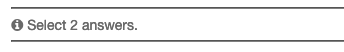
Number of points per answer
Currently, the test designer can chose how the multi-choice questions will be scored selecting between a total score when the user selects all correct answers, or to select a number of points each correct answer will award the candidate.
We have expanded on the second option and allowed the test designer to select how many points each answer is worth as opposed to giving each answer the same number of points. This allows for greater flexibility when designig the tests.
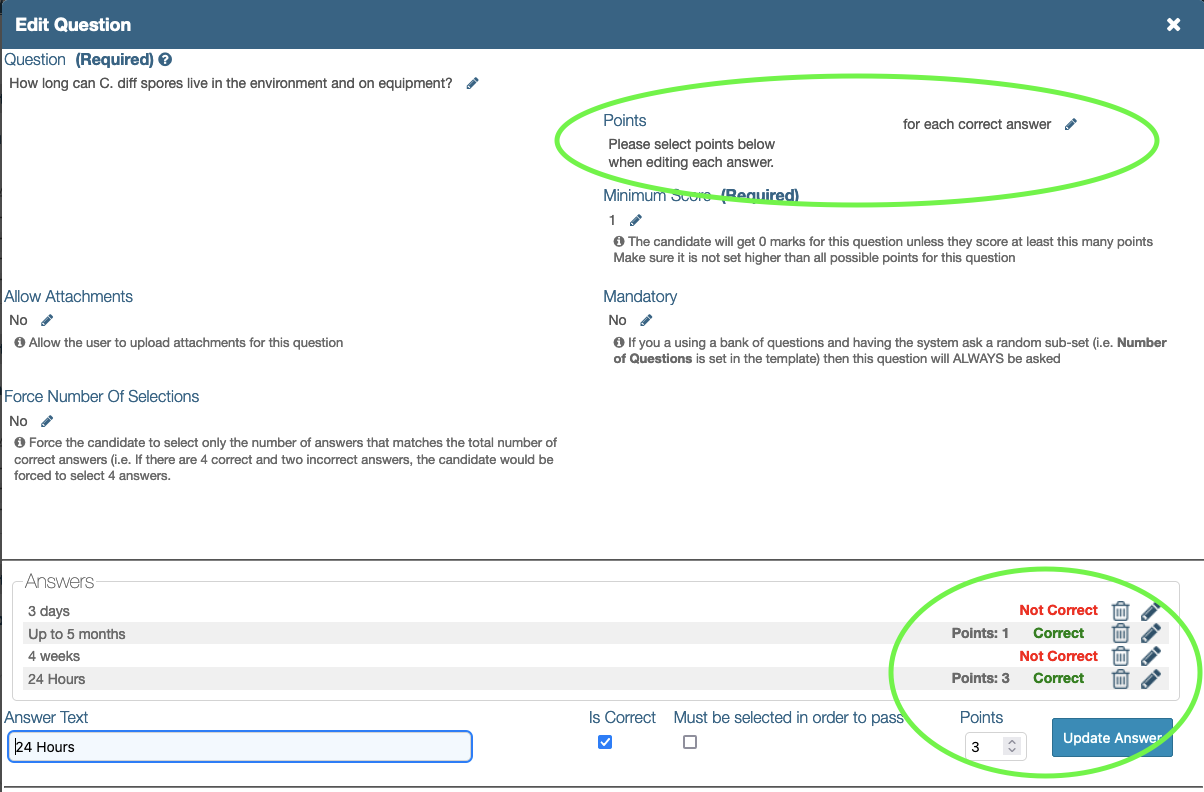
Mandatory Answers
Multi-choice questions received a minor update in this version adding the ability to set one or more answers as mandatory. When a question is set as mandatory the user will have to select it in order to pass that question. If they miss the mandatory answer they will fail the question even if the number of points they scored would qualify them for a pass.
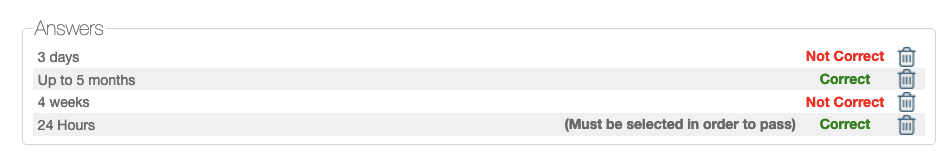
Controlled Documents
Workflow Approval Tasks
When the review or the publishing approval tasks are issued to the Approvers, the users have to log into iPassport to be able to complete the task. We have now made it possible for the user to complete the task by clicking a link in the email notification they receive when the task is created and then follow the on-screen prompts to complete the approval.
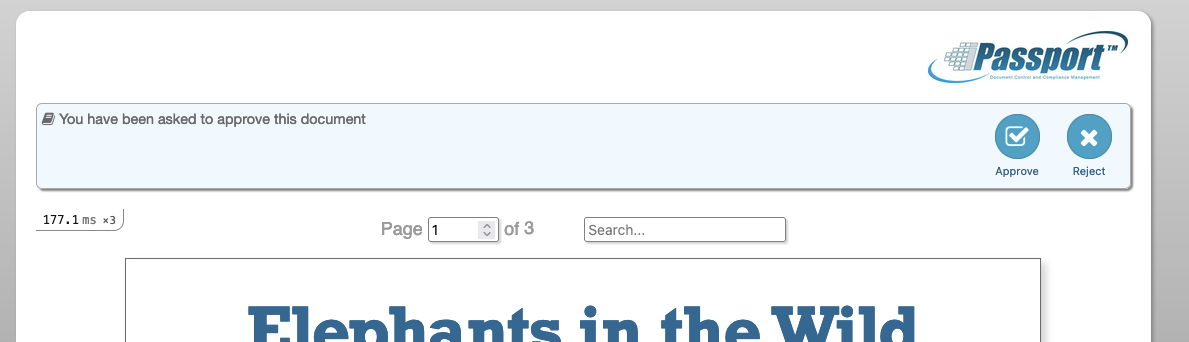
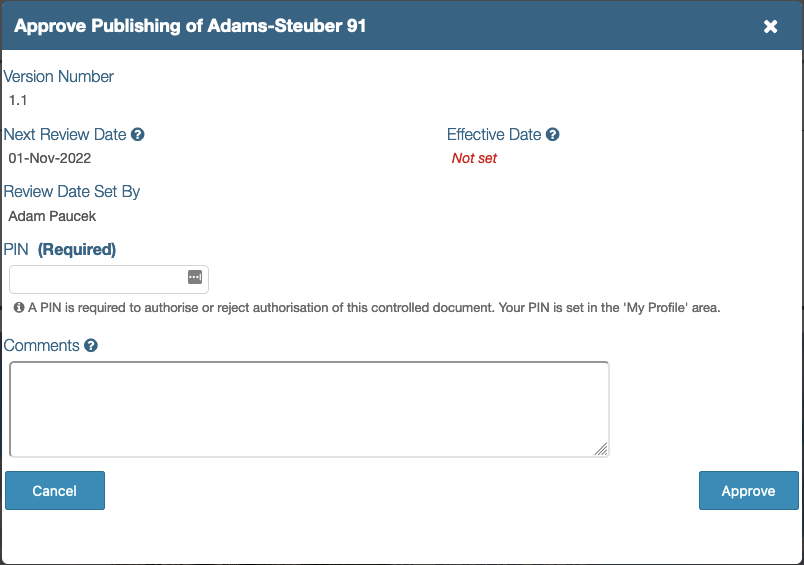
User Guides
Updated Guides
- Competency Tests - new scoring features for multiple choice questions
- Create, Edit & Publish New Versions Of Documents - review approvals can be completed by email
- Getting Started - flash messages have been replaced with unobtrusive ones in the bottom right corner of the screen
- System Preferences - rolling releases have been removed and all accounts will be automatically updated with any new releases