Release Notes v3.5.4

iPassport v3.5.4 brings a new Change Control module as well as a number of small improvements.
Change Control Module
This is a new, process-driven module, managing the change throughout its lifecycle from submission to triage, implementation and then (optionally) review and verification. The Change Control module also introduces a more in-depth risk assessment element which we will be building upon later in the year when we introduce a stand alone Risk Assessment module.
Check out the video below for a quick overview or refer to the user guide for full details.
This release also adds a number of small improvements around the Equipment, Non Compliance, Meetings and Controlled Document areas.
Equipment:
Check Equipment items in/out (#IV-11743)
It is now possible to keep track of where an asset is and maintain a clear log of its movements via the new ‘Usage’ tab.
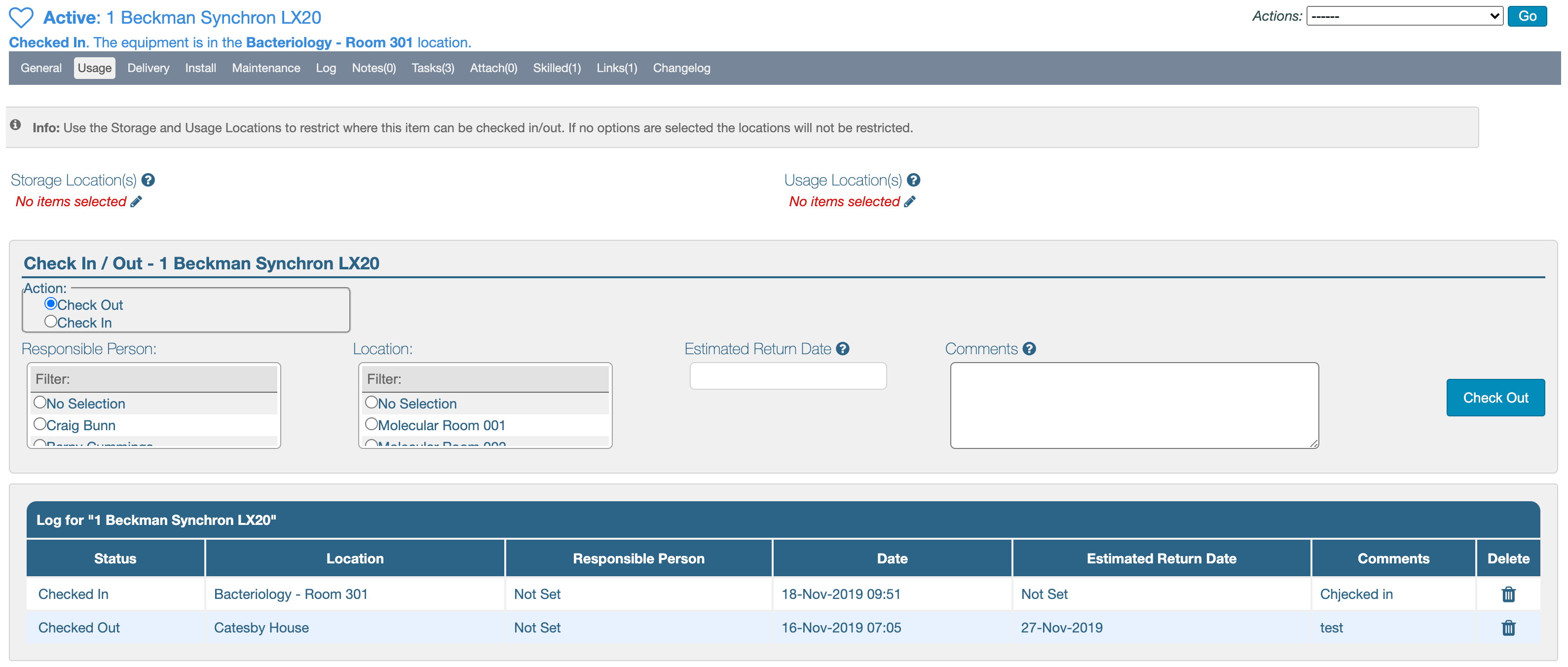
Find out more in the updated user guide.
Added ‘Estimated Replacement Date’ field for Equipment records
The equipment record’s Delivery tab already had a lifespan field but we have added an Estimated Replacement Date field. This is searchable in the Equipment Advanced Search area.
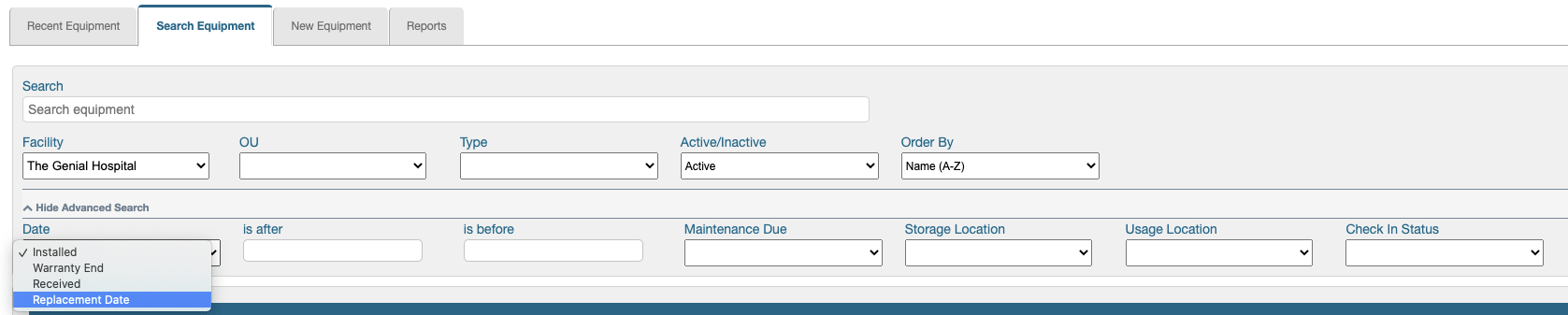
For more information, please refer to the updated user guide’s section on Equipment Delivery.
Equipment Warranty Expiration (#IV-11737)
In order to make it easier to track when warranties expire we have added a new ‘Warranty Expiration’ field. If the asset has a Responsible User defined then that user will be notified one month before the warranty expiration date.
Find out more in the updated user guide.
Non Compliances:
Automatically Link Standards to Non Compliances (#IV-7202)
When adding a Standard to the Non Compliance General Tab automatically link the standard with the non compliance. The Standard will be visible on the Non Compliance’s Links tab and the Non Compliance will be visible on the Standard’s Links tab.
Non Compliances new ‘Lessons Learned’ tab (#IV-11750)
This new Non Compliance tab provides an area to capture lessons learned.
New Non Compliances ‘Effectiveness’ tab (#IV-11751)
A new tab which allows a follow up review to be scheduled in order to establish if the corrective action was successful.
Meetings:
Meetings Attendees (#IV-12394)
Clearly identify who attended and was absent from the meeting. Meeting invitations are sent as usual but previously only users who had accepted the invite were identified as having attended the meeting. Now the Attendees tab acts more as a register, allowing the meeting leader to identify accurately who attended the meeting.
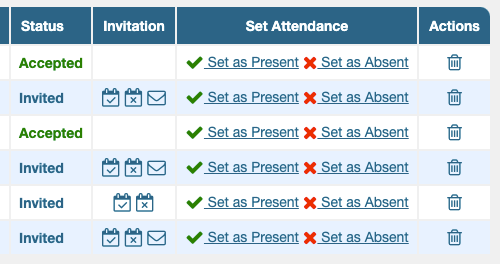
Meeting notes will now be sent to everyone on the invite list, not only those who attended.
Full details can be found in the new Meetings user guide
Meetings Area Formatting Improvements (#IV-12606)
Changed colours used on the Meetings agenda area and display agenda text, without having to click to expand.
Audits
Allow attachments in audit response (#IV-11840)
When completing a step in an audit it is now possible to attach evidence of compliance.
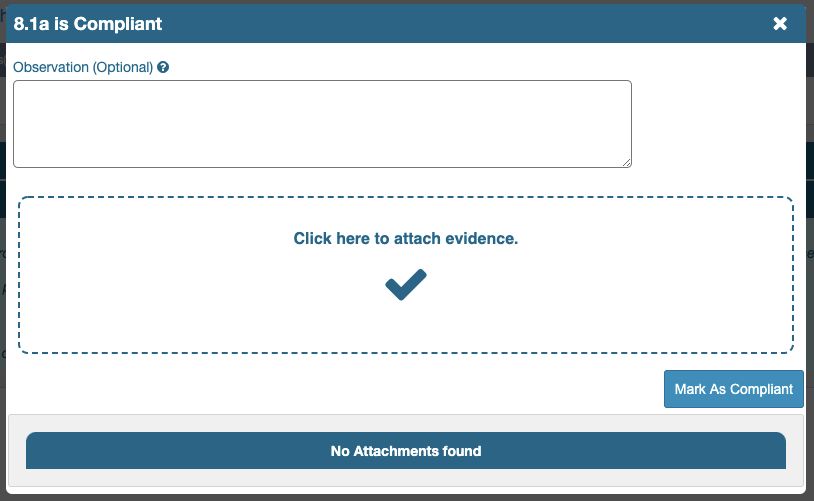
More information can be found in the updated user guide.
New Audit Schedule Widget (#IV-11772)
A new widget has been added to show the top 20 Internal Audits due in the next month. To add this to your dashboard edit the dashboard and add the Internal Audits due within the next month (First 20) widget.
Controlled Documents:
Controlled Document Expiration Date (#IV-11768)
It is now possible to set in advance the date on which a document should be inactivated.
Find out more in the updated user guide.
Security:
Require Password verification when Updating User Signature (#IV-11836)
Added preference to require password verification when uploading a new user signature. This can be configured on an account wide basis via Admin > Settings > Miscellaneous Settings > Require password to upload new signature. When set any user who wants to be upload a new signature will have to first enter their password.
This is discussed further in the User Management user guide.
New User Guides
Updated User Guides
- Equipment Management
- Internal Audit Management
- User Management
- Users’ Tasks
- Internal Audit Management
- Creating a New Draft Controlled Document
- System Settings Management
Validation Documents
Validations documents are not included with minor releases. Full validation documentation for these new developments will be published when we launch the next major update of iPassport (v3.6.0) later this year.