- Non-Compliance
Non-Compliances
Introduction
The noncompliance/nonconformance module, together with its CAPA (Corrective and Preventive Actions) area, can operate as a stand-alone tool in iPassport. It can also be used in conjunction with iPassport’s audits module, which allows for non compliances to be raised directly from within an audit. For details on noncompliances raised within an audit, please refer to the Internal Audit Management user guide section, Performing the internal audit.
Every noncompliance record allows adding follow up actions, aimed to correct and prevent its reoccurrence.
The Non-Compliance module can be found in: Quality Management > Non-Compliances.
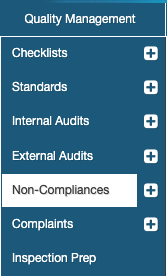
Contents
- Non Compliance Permissions and Settings - user and system settings required for this module
- Raising a New Non Compliance - two methods of raising noncompliances
- Searching, Editing and Sharing Non Compliances - comprehensive description of search filters, general editing rules, sending and printing NCs
- Managing Non Compliances - description of the workflow and steps involved in non-compliance resolution
- Non Compliance Actions - actions are an integral part of the non-compliance managing process and require a separate article