Release Notes v3.5.5

Release Date: 31-Oct-2020
iPassport v3.5.5 brings a number of improvements across the system as well as opening up early access enrollment for our new document review workflow feature. Read on to find out more…
Controlled Documents
Change Request Overview Tab (#IV-13441)
The ability for users to request changes to a controlled document was added in iPassport v3.4.0 but change requests could only be viewed at the document level; there was never a way to look across all change requests in the system.
iPassport v3.5.5 provides this much requested feature, adding a new Change Requests tab to the Controlled Documents area where document change requests can be centrally managed.
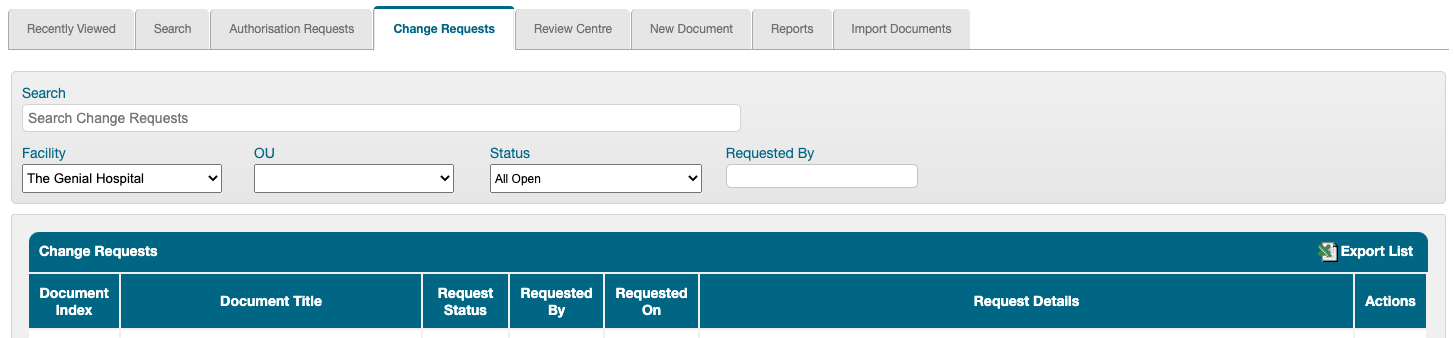
Renaming of the Feedback tab to Reviews (#IV-12809)
(Does not affect US customers, as this tab is already named Reviews on US accounts).
The Feedback tab in a controlled document record used to be called Reviews. Historically this tab could only be used to request that users review the document. As enhancements were made around the document review process and more information was stored in this tab we had reports that the name Reviews was confusing. We tried to clear things up by renaming this tab to Feedback. The reasoning was that this tab would contain all ad-hoc reviews and change requests, which basically translates to feedback about the document. We were trying to solve a problem and make this feature more intuitive but this change was not universally well received.
We’ve had reports than many customers preferred the old Reviews name for this tab so as part of the changes we are making around the document review process we will add the ability to rename this tab back from Feedback to Reviews on request. If you would like this tab to be named Reviews (or anything else!) please just drop us an email at [email protected] and we will change that for you.
Review Centre (#IV-9307)
The Due for Review tab has always provided a way to easily find out which documents are currently due for review but functionality was limited. This tab has been renamed to Review Centre and the functionality has been significantly expanded, making it easier to find documents who might have stalled during the review process.
Changes in this Version added to Appendix (#IV-11914)
The Changes in this Version field has been added to the appendix when a document is printed.
Option to Disable Minor Versions (#IV-12110)
iPassport allows major and minor versions of documents. Some customers don’t use minor versioning and have found this to be confusing and problematic. Minor versions can now be disabled via a new preference:
Administration / Settings / Organisational Unit Preferences / Document Control / Use Major and Minor Document Versioning
This setting will only apply going forwards, so any existing minor versions of documents in the OU will not be affected. When this setting is disabled all documents published in this OU from that point onwards will always be Major versions.
New Report - Controlled Documents Added in the Last Year (#IV-12927)
A new report, Controlled Documents Added in the Last Year, has been added. This lists documents (draft and published) which have been added to iPassport in the last twelve months.
Preference to control whether comments are required when downloading a document (#IV-13759)
When downloading documents we have always required the user to enter a reason for the download. It was reported that this can be unnecessary/frustrating when downloading files which cannot be previewed on-screen (e.g. Excel documents).
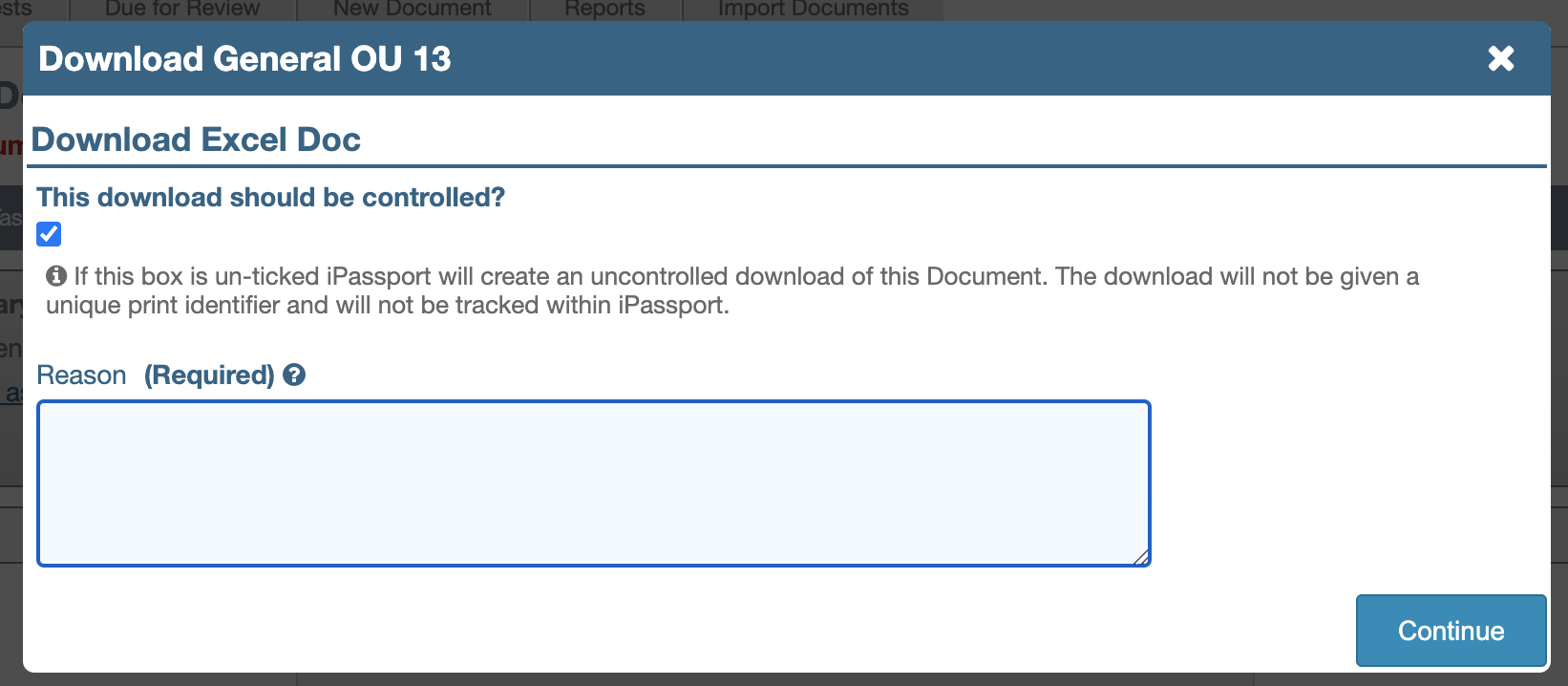
The Reason field can now made optional at an OU level via the following Organisational Unit preference:
Admin / Settings / Organisational Unit Preferences / Document Control / Require a reason for uncontrolled file downloads
Default document print checkbox option values (#IV-13842)
Some customers mostly print documents without the cover page, introduction/scope or appendix, meaning they have to remember to uncheck the boxes in the print lightbox each time they print a document:
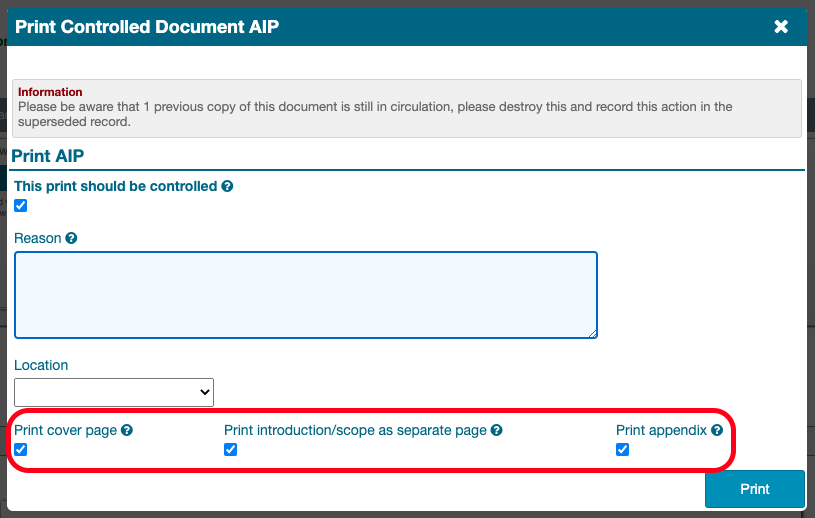
We have added new Organisational Unit Preferences to control the default values of these checkboxes.
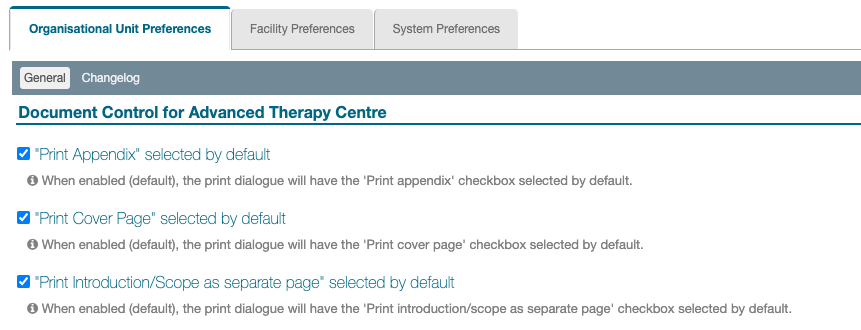
These can be found under:
Administrration / Settings / Organisational Unit Preferences / Document Control
Equipment
Breakdown Event Attachments (#IV-11915)
It is now possible to add attachments when closing out a Breakdown event.
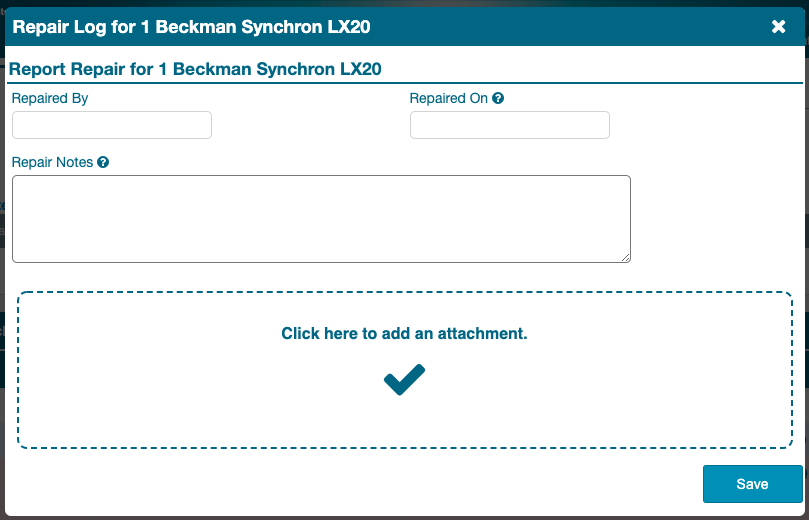
Internal Audits
Added Review Status search filter (#IV-13640)
The Internal Audits search screen has been updated to include a Review Status filter. The following statuses can be filtered:
- Reviewed
- Scheduled
- Under Review
- No Reviews
Added CSV export for Internal Audits search results (#IV-13641)
A CSV export has been added to the Internal Audit search, allowing search results to be exported to Excel.
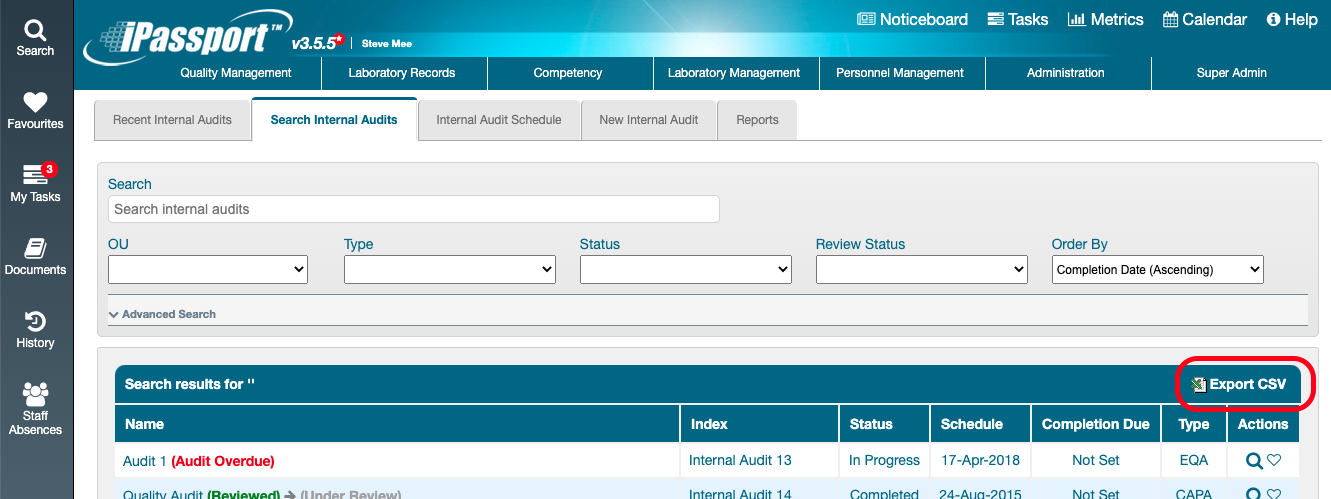
Locations
Re-Location of OUs & Tags data and Print Tagging (#IV-12112)
Control over where a location record can be used used to be configured within the OUs & Tags tab on a Location record. This was quite hidden away and was not very intuitive. We have removed this tab and moved the OUs & Tags components directly onto the General tab of the Location record.
Also, when a user is required to specify a location when printing records iPassport typically lists all Locations. Customer feedback indicated that more control was needed here as not all locations in the system are necessarily Print Locations.
A new Print tag has been added to Location records:
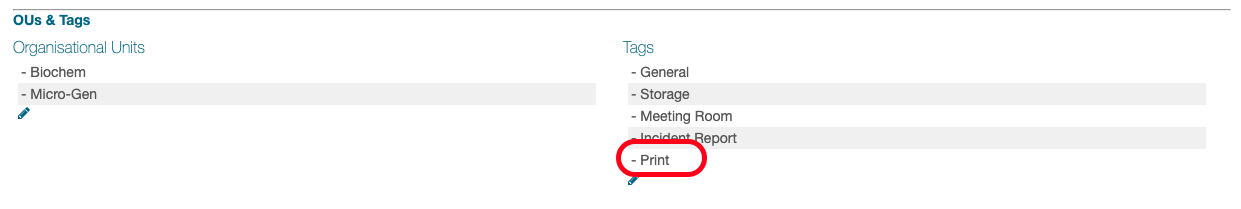
Only records having this tag will be listed in the Location field when a user prints a record. This tag is applied by default and should be removed if a record is not to be used as a print location.
Metrics
Task Completion Metrics (#IV-13950)
A new Pie Chart chart type has been added to the metrics area.
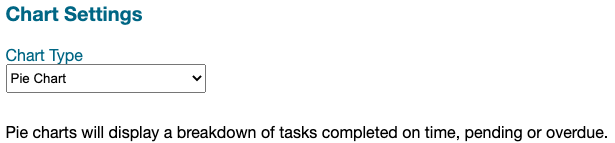
When viewed on the dashboard this will break down tasks matching any data filter giving an overview of task completion.
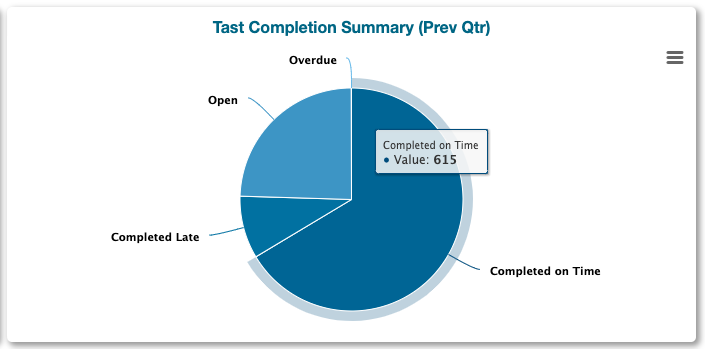
Non Compliances
New permission to control viewing & editing of Non Compliances (#IV-12847)
There has always been the Non Compliance:View Non Compliances permission. This is used to control who can view or edit non compliances in a particular OU. We wanted to allow admins to specify which users can edit a non compliance and which can only view.
A new permission has been added to the system: Non Compliance:Edit Non Compliances. This permission has been automatically added to all roles which currently have the View Non Compliance permission. This means that there will be no permission changes for your users. Anyone who could edit NCs previously will still be able to do post release.
However, you now have the ability to set up a role which will only allow read only access to Non Compliances by creating a Non Compliance Reader role and assigning the Non Compliance:View Non Compliances permission.
Find out more about working with roles and permissions in the ORGANISATIONAL UNITS, USER GROUPS, ROLES AND PERMISSIONS user guide.
Allow Resolve By date to be in the past (#IV-14059)
In order to facilitate loading of historical NC data it is now possible to enter a Resolve By date which is in the past.
Allow custom ordering of Action Statuses (#IV-14366)
Admins can now re-order action statuses:
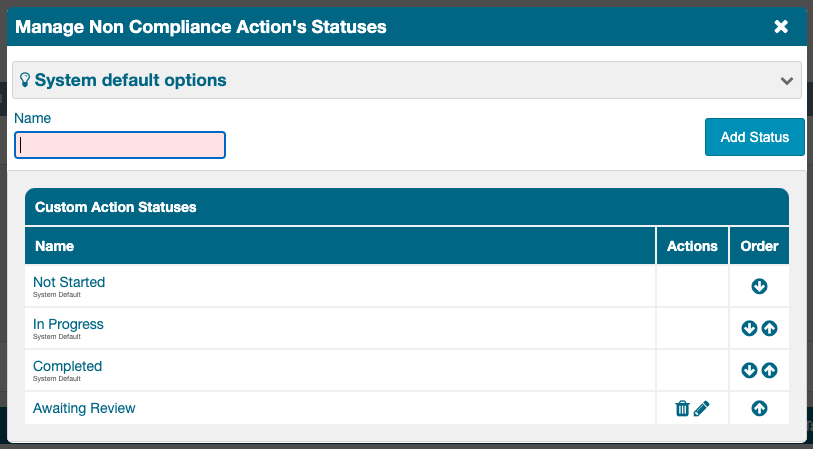
When a user is choosing an action status from the drop down the action statuses will appear in the specified order:
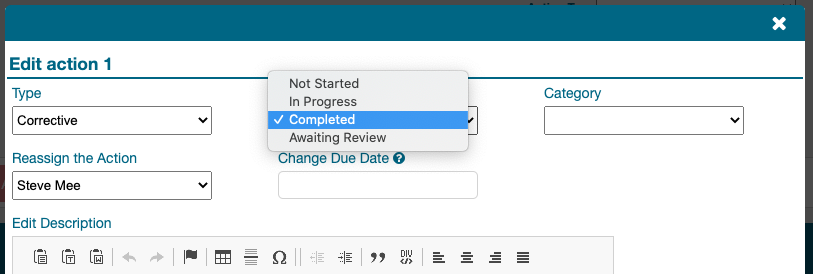
Skilled Groups
Single email notification when adding a user to a skilled group (#IV-13127 & #IV-13731)
When adding a user to a skilled group the user used to receive an individual email notification for each document in the skilled group. If there were 200 documents in the group then the user would receive 200 email notifications.
This behaviour has been changed by default so a single email will be sent, listing all the documents that the user must read. When they log into iPassport they will still see individual tasks asking them to read each document. All that has changed is the initial email notification when adding the user to the group.
We are aware that some users quite like individual emails to be sent and for those people we have made it possible to disable this email grouping in your User Profile.
To set iPassport to always send individual emails when you are added to a skilled group click the Profile icon in the bottom left of the screen then choose User Preferences / Task Reminder Emails and uncheck the Group new skilled/reading task notifications into a single summary email where possible option.
Stock Control
CSV Export of check-in/out data (#IV-12144)
A CSV export has been added to the Reagents Inventory tab so this data can be analysed in Excel.
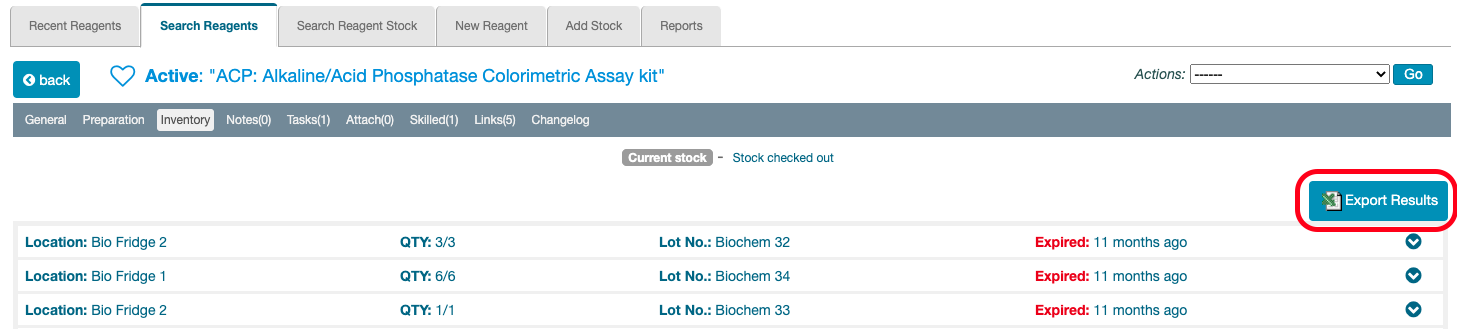
Training Events
Re-open Training Events (#IV-13494)
closed/completed training events can now be re-opened. A record of this action will be recorded in the training event’s Changelog tab.
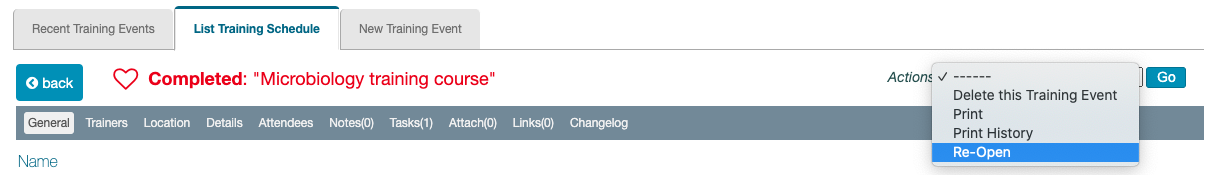
User Profiles
Rename Training tab to Skills (#IV-13538)
The Training tab on the user’s profile page (accessed via My Profile in the bottom left of the screen) has been renamed to Skills.
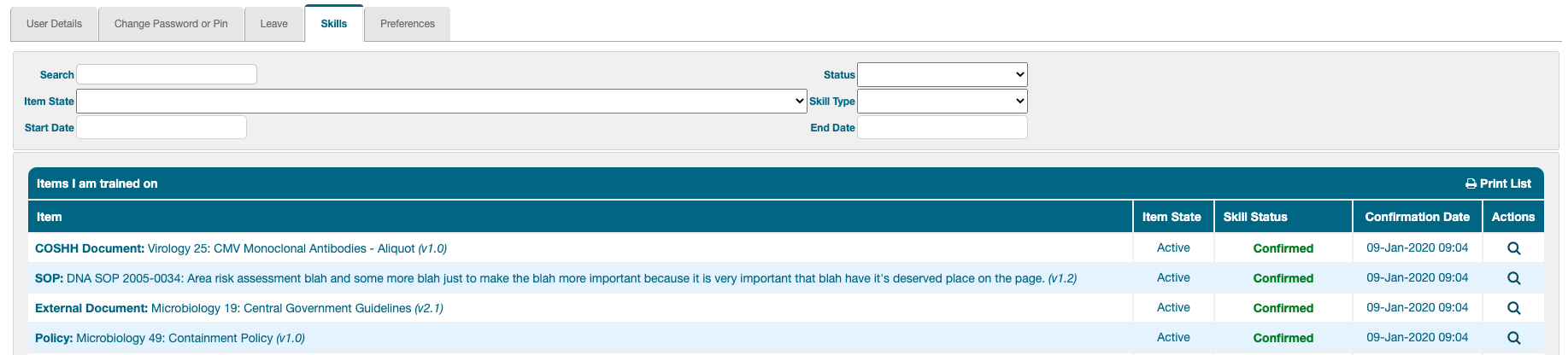
This tab is used to display skilled (reading) tasks so the tab has been re-named to better reflect its use.
Controlled Document Review Workflow - Early Access Available
In addition to the above changes we can now also open up early access to our completely overhauled document review process. This offers much more control over what should happen when a document is due for review.
Currently, reviewers can be identified and if they all agree that the document is still accurate and no changes are necessary then iPassport can complete the review cycle, stamp the document as having been successfully reviewed and set the next review date.
The new functionality expands on this, allowing a workflow to be built in which different rounds of reviewers can be configured. It is also possible to add an approval step, making it easy for someone to sign off that the review has been completed appropriately. This approval step would be perfect if you are required to have your lab director add their signature to all document reviews or if you would just like an administrator to check over the review before it is closed out.
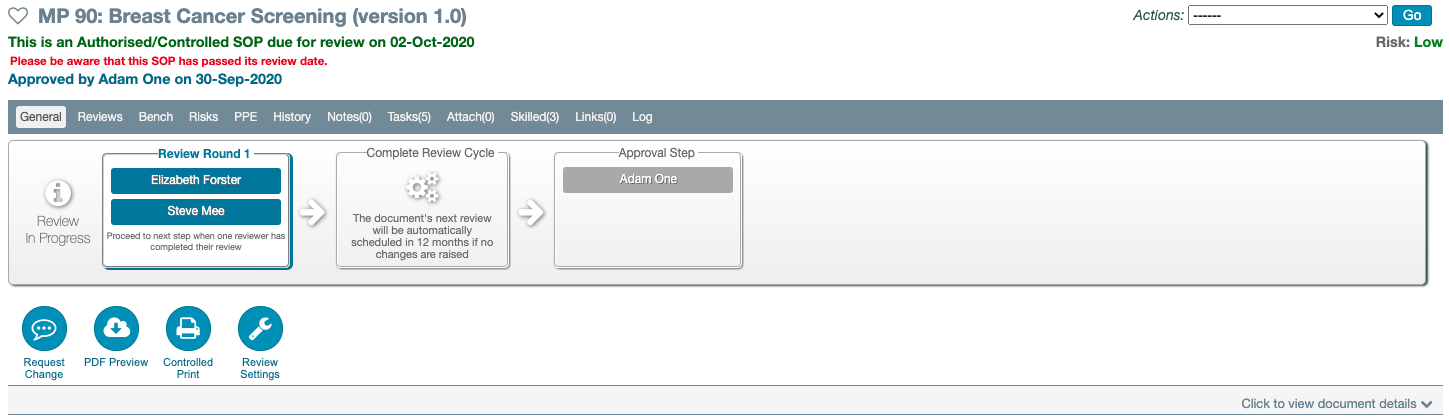
You can find out full details in the Document Review Workflow User Guide.
Questions and Answers
Why is the Review Workflow not being released to all accounts automatically?
The updated review process is part of wider improvements to the Controlled Documents area which are still in development. The complete set of updates will be released to all iPassport accounts as iPassport v3.6.0 in Q1 2021. We believe that most customers would prefer to wait until all these updates are ready so they can shift to the new processes in a single step. However, we know that some customers are desperately keen to utilise the new review process so we have made it available on request.
Sounds great! How do I get it?
If you would like to have the new review workflow applied to your account just drop us an email at [email protected] and we’ll enable this for you. Please be aware that this is a one way process. Once enabled it will not be possible to revert you to the old review process.
I am interested in playing with the new process but am not ready to enable this on my iPassport account
A great way of getting familiar with the new review process would be to apply it to your training account. Please contact us at [email protected] if you are interested in exploring this option.
This sounds like a big change. Can we validate it first?
Sure! The new document review & publishing workflows will be rolled out to all accounts when we launch iPassport v3.6.0 at the start of 2021. iPassport 3.6.0 will be a major release and as such will be preceded by a six week validation period. If you want to formally validate this update before it goes into production then just continue to use the existing review process for the moment and wait for the 3.6.0 launch.
What happens if I enable the new workflow then change my mind?
Unfortunately this is a one way change. Once you start to create review workflows it is not possible to make your workflow backwards compatible with the old review process. This means that once enabled you cannot go back to the current review process. You need to be certain that you are happy to have your users go through change to the review process now then adapt to a second round of updates to the Controlled Document area in Q1 2021.
New User Guides
For those customers interested in the new document review process, two new user guides are being released:
- Workflows - This new module is where document review workflows can be designed and managed.
- Document Reviews - The original ‘Document Reviews’ user guide has been renamed as, ‘Document Reviews Pre v3.5.5’ and it continues to apply to most accounts until the release of version 3.6.0. The new user guide incorporates document review workflows in the process.
Pre-released but freshly updated:
Updated User Guides
Updated to include new Change Request and Review Centre tabs:
- Document Change Requests - an updated version of this user guide will be released soon to incorporate workflows
- Document Importer
- Document Sharing Across OUs
- Document Version Comparison
- Editing Authorised Controlled documents
- Effective Date Functionality
- In-Browser Editor
- Managing Document Ownership
Other updated user guides:
- Change Control Module
- Equipment Management
- Internal Audit Management
- Metrics
- My Tasks- split into several articles; some new content refers to the new document review process (‘Review Approval’ page)
- Non-Compliances - split into several articles
- Organisational Unit Preferences
- Personal Preference Management
- Printing Management
- Task Escalation
- Training Courses and Training Schedules
Validation Documents
Validations documents are not included with minor releases. Full validation documentation for these new developments will be published when we launch the next major update of iPassport (v3.6.0) later this year.