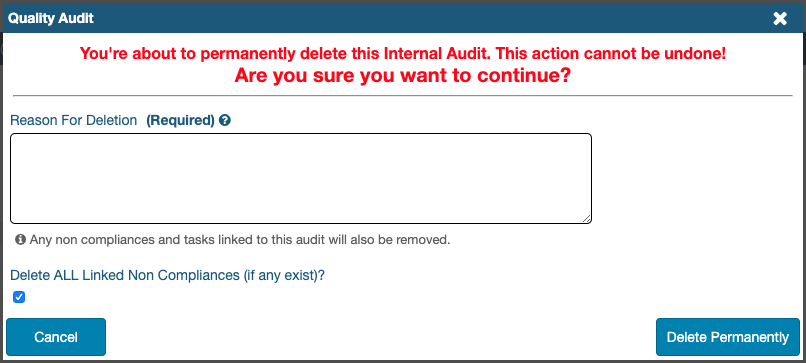- Deleting Records
Deleting Records
Introduction
In principle, iPassport is designed to retain all information to ensure traceability of all the documents and records held within it. For this purpose, unwanted records can be inactivated so they move out of the way but don’t disappear altogether. Sometimes records have no purpose (present or historical) or they have been created in error and it’s desirable to completely remove them. Users with required permissions within the system can permanently delete the following types of records from their account:
| Quality Management | Laboratory Records | Competency | Laboratory Management | Administration |
|---|---|---|---|---|
| Internal Audits | Controlled Documents | Skilled Groups | Distribution Lists | User Groups |
| External Audits | Equipment | Training Events | ||
| Non-Compliances | Materials | |||
| Complaints | Reagents | |||
| Incident Reports |
Delete actions cannot be undone.
Permissions
To revert documents to a previous state, one of two conditions must be met:
- the user must have ‘revert to draft’ permissions (e.g., ‘Documents: Revert To Draft’, ‘SOPs: Revert To Draft’, etc.) in the OU where the document resides, or
- the user must be the document owner AND an OU preference must be set to allow it (please see Settings below)
‘Revert To Draft’ permissions are included in ‘editor’ system roles like, Global Editor (excluding admin) or SOP Editor.
Te delete documents in draft state, inactive documents and other types of records, the permission, Records: Delete Records is required. This permission is only included in the system role, Administration Editor.
A document owner with permissions enabled (as described below) can also delete a document in draft state.
Settings
For document owners to be able to delete or roll back documents, the OU preference, “Allow Document Owners to perform any action on their documents, regardless of permissions” must be enabled.
To allow users full authority over documents they own:
- Navigate to Administration > Settings > Organisational Unit Preferences
- Select the relevant OU from the Organisational Unit dropdown menu
- Click in the Document Control row to open that page
- Tick the checkbox by, Allow Document Owners to perform any action on their documents, regardless of permissions
- Scroll down and click Save
Deleting Controlled Documents
Draft Documents
Documents in draft state can be deleted at any time. This action will revert the previous version from under review to authorised state.
Documents Under Review and Superseded Documents
When a document is under review, it means a new version has been created to perform any changes required. Once a document has successors, it can’t be deleted until these are removed. This is also the case for superseded versions of documents - they can’t be deleted before any newer versions have been deleted first.
Authorised or Pending Release Documents
Authorised documents can be deleted in a roundabout way. It is necessary to revert them to draft status first. This allows properly handling the tasks and records generated during the period they were authorised.
If any controlled prints of an authorised version of a controlled document are still in circulation, the system will impede reverting it to draft. It will request that all controlled prints be marked as destroyed first.
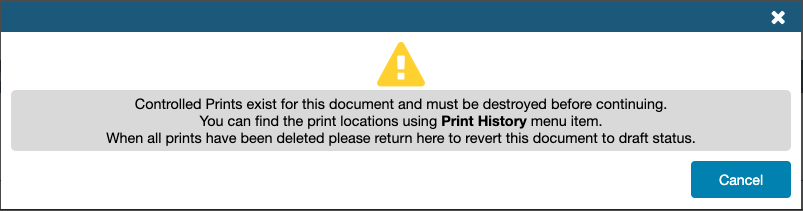
Destroying Controlled Prints
Once controlled prints are physically taken out of circulation, they can be marked as destroyed by selecting Print History from the Actions dropdown menu (on the document’s General tab page).
A lightbox (pop up window) should appear, listing all prints. Controlled prints should have a token so they can be tracked. Any controlled prints considered to be in circulation should display a delete (trash) icon on the right.
For each print in circulation:
- Click the delete (trash) icon to expand the area
- Enter a Destroy Confirmation in the field provided
- Click Mark Destroyed
To revert an authorised document to draft state:
- Open the document’s record (to the page with the General tab)
- Click in the Actions field, to the right of the document title
- Select Unpublish (Revert to draft) and click Go
- In the lightbox that pops up, select one of the following options (they only show if a document has associated skilled staff members):
- Do Nothing - no skill tasks will be reissued but fresh tasks (for existing skilled staff members in that document) are set up to be released if the draft is authorised again, as would be expected with regular document reviews
- Reissue All - new skill tasks will be issued to all skilled staff members from the previous version
- Reissue Only Not Completed/Invalid - skill tasks will only be reissued to those who hadn’t completed skills when the previous version was superseded
- Comments can be entered in the available field (not required)
- Click Revert to Draft
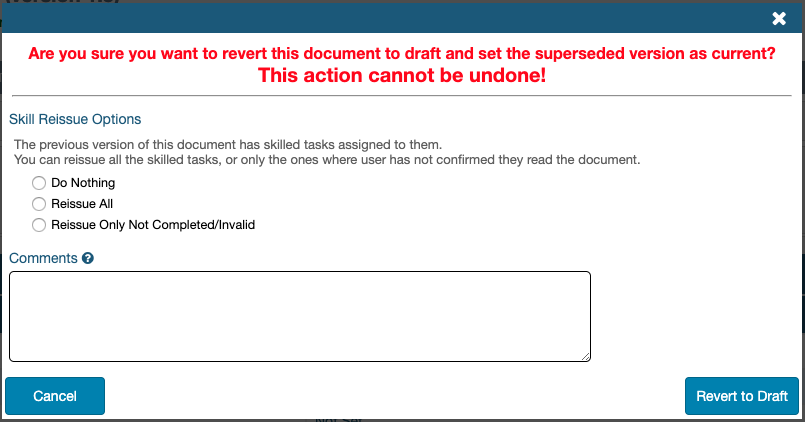
When an authorised document is reverted to draft state, if there was a previous version, it will once again become the released authorised version, switching from superseded to under review. The draft version will revert to the previous version number or to ’null’ if it’s the only version. Any tasks associated with the version reverted to draft will be invalidated. In all cases, completed skill tasks become ‘unconfirmed’ for the document version reverted to draft. All actions are registered under the History and Log tabs of the document’s respective versions.
Inactive Documents
If an inactive document can be deleted, it will display the option Delete this Inactive Document in the Actions dropdown menu of the record.
As mentioned above, only inactive documents that are not superseded can be deleted.
Deleting other Records
All other types of records listed at the top of this article can be deleted by users with the permission, Records: Delete Records.
To delete a record:
- Open the record (to the page with the General tab)
- Click the Actions field on the right
- Select Delete this ‘content type’ (e.g., Delete this Non Compliance) from the dropdown menu
- Click Go
A lightbox will pop up to inform the user that the record is about to be permanently deleted.
All related tasks, actions and reviews are automatically removed together with records that hold any of them.
If an internal audit is being deleted, a checkbox is available to confirm if any related non-compliances should be deleted too.