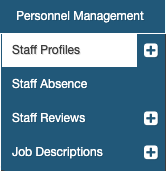- Staff Profiles
Staff Profiles
Introduction
Staff profiles store details about all members of staff on an iPassport account. Most employees log in to complete tasks and perform activities within the application, in which case they also require a User record, linked to the Staff Profile. However, in rare situations it might be preferable to manage a member of staff manually within iPassport, without the employee ever logging in to the system themselves. To support those scenarios iPassport allows staff profiles to be created without an associated user record.
As a general rule, we strongly recommend creating a user record and letting the system create the associated staff Profile. Please refer to the user guide User Management for information on creating new user accounts together with their related staff profile and contact record.
Staff profiles contain personal information and there are permissions and settings which allow safeguarding the information. Each record is contained within an OU such that only users with access to a given OU can see staff profiles within it. Staff profile records are placed in the same OU as the user’s Home OU.
Users can control who can view their personal information by navigating to My Profile and clicking, View My Staff Profile. Information about this is available in the guide, Personal Preference Management.
Managers with appropriate permissions will find the staff profiles they are allowed to access under the Personnel Management menu.