- Notification Settings (Adv. Settings)
You have a number of options to send notifications to distribution lists and/or individual users that are involved in the assessment process.
They can be notified when:
- a candidate passes an assessment,
- fails the current assessment,
- fails the maximum number of attempts and/or
- when an assessment is overdue.
In the case when a candidate passes or fails an assessment, it is also possible to select individual users to be notified.
Notification Settings
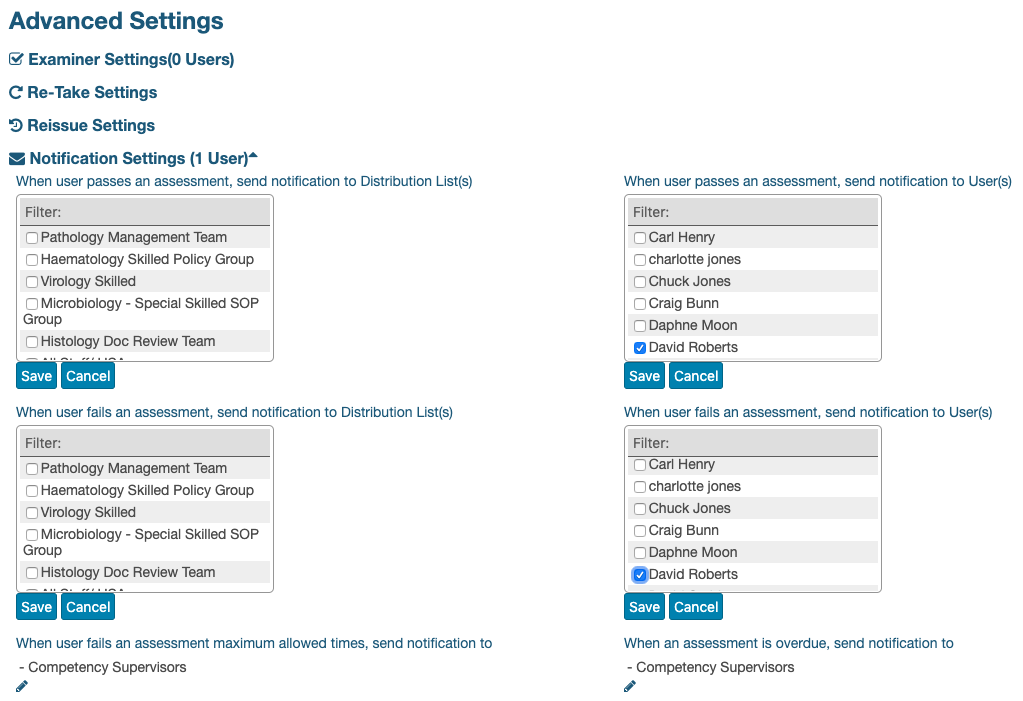
In all cases, these are the steps to adjust the relevant field:
- Click Notification Settings to expand the area
- Click the edit (pencil) icon under the field to edit
- Click the Filter area at the top of the search tool and start typing the name of the Distribution List (or user) to notify or
- Simply scroll down the list below to find it
- Tick the checkbox next to the selected distribution list(s) (or users)
- Click Save
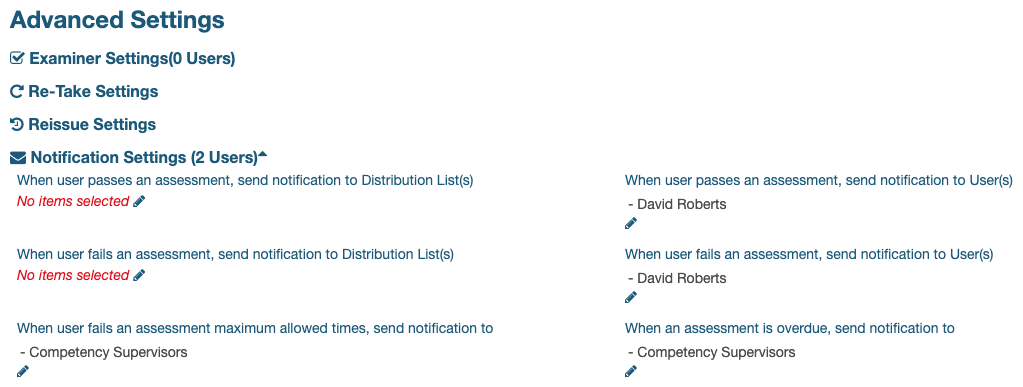
Click this link to return to: Steps Before Publishing an Assessment Template (Advanced Settings)