- Setting a Meeting Agenda
The Agenda & Minutes tab allows the meeting to be broken down into the specific points that will be covered in the meeting.
This can be set up in advance or on the fly, during the meeting.
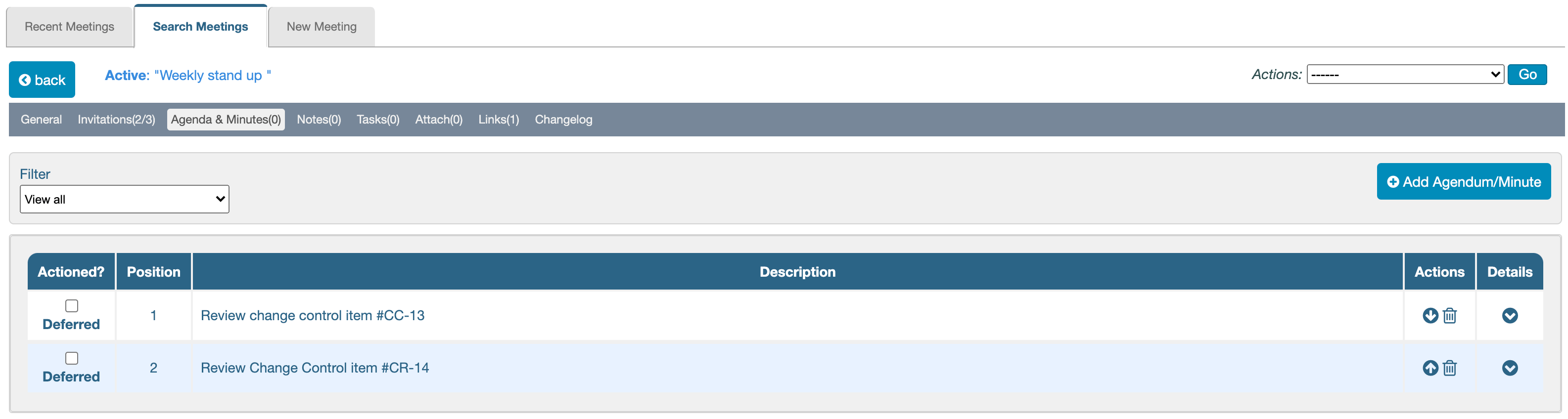
When meeting takes place minutes can be logged against each individual agenda item. If breaking down the meeting into individual items is not desirable then a single agenda item can be created for the entire meeting.
The Actions column has arrows to order the agenda items and a trash/bin icon to delete any unwanted items. The Details column has a drop arrow to expand the item and view its details and the associated minute.
Next Step: Running a Meeting
Previous Step: Creating a Meeting